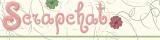All orders must be completed by 29th April for Mothers Day delivery.
26.4.08
25.4.08
Point Shoot Play Updates..
There are a few places remaining for a Permission To Play class on Monday night at Stamp Antics at Wynnum West with Andrea. Email Jenny or call (07) 3393 3022 on Monday to book your spot, if you cannot wait till Monday call or email Mel - 0400 750 567.
Check out our online store-bear with us, its still being updated, but you can still see what it is all about and grab the latest edition of Life Images.


Don't forget if you have attended a Point Shoot Play class, you may purchase the Wacom Bamboo Creative Fun for $265.00-please contact us for your "Code"
While checking out the online store, subscribe to our newsletter, if you already receive our newsletters, please re subscribe via the store.
Lest We Forget...
Mel
Check out our online store-bear with us, its still being updated, but you can still see what it is all about and grab the latest edition of Life Images.


Don't forget if you have attended a Point Shoot Play class, you may purchase the Wacom Bamboo Creative Fun for $265.00-please contact us for your "Code"
While checking out the online store, subscribe to our newsletter, if you already receive our newsletters, please re subscribe via the store.
Lest We Forget...
Mel
22.4.08
Saving Brushes into Your Photoshop files
Okay this has been something I've been meaning to post for awhile now, and I mentioned doing this again in this weekends classes so I have written a note to myself and while I am here explaining the justifying text issue (see post below) I thought I would quickly run through this also (yes I do tend to waffle on I know!)
So, you've downloaded some new photoshop brushes to play with and you have them all unzipped ready to go. But what do with the little icon (abr file).
The best way to store your brushes so they are easy to get to is by putting them into the actual photoshop file dedicated to brushes.
To do this you have to firstly - copy the ABR brush file.
Then through your computer you'll need to find the following folders on your computer - (mine starts off from my C drive ... then it's Program Files -> Adobe -> Adobe Photoshop Elements 5 -> Presets -> Brushes.
When you open the Brushes folder you should see a whole heap of abr icon files (these are the brushes that photoshop elements comes with) - now just paste your new brush file into the folder.
For those of you who don't have Elements 5 but another verison, the files are the same, just that you will have to look for your Adobe Photoshop "what ever" folder above.
Lastly - when you open up photoshop elements and go to select your bushes, what you will have to do is where it says "Brushes:" You'll most likely see the words Default Brushes in a little box, click on that and you will see a list of other brushes, these are all the brushes you have installed into your photoshop elements brushes folder!! So it's then just a matter of remembering what the ABR file you copied over was called, selecting that one from the list - and off you go!!
PS. Remember the rules - new empty layer for each new brush!!
Hope that all made sense (so different trying to give instructions over the computer then in the class room!) Let me know how you all go with that!!
Peta.
So, you've downloaded some new photoshop brushes to play with and you have them all unzipped ready to go. But what do with the little icon (abr file).
The best way to store your brushes so they are easy to get to is by putting them into the actual photoshop file dedicated to brushes.
To do this you have to firstly - copy the ABR brush file.
Then through your computer you'll need to find the following folders on your computer - (mine starts off from my C drive ... then it's Program Files -> Adobe -> Adobe Photoshop Elements 5 -> Presets -> Brushes.
When you open the Brushes folder you should see a whole heap of abr icon files (these are the brushes that photoshop elements comes with) - now just paste your new brush file into the folder.
For those of you who don't have Elements 5 but another verison, the files are the same, just that you will have to look for your Adobe Photoshop "what ever" folder above.
Lastly - when you open up photoshop elements and go to select your bushes, what you will have to do is where it says "Brushes:" You'll most likely see the words Default Brushes in a little box, click on that and you will see a list of other brushes, these are all the brushes you have installed into your photoshop elements brushes folder!! So it's then just a matter of remembering what the ABR file you copied over was called, selecting that one from the list - and off you go!!
PS. Remember the rules - new empty layer for each new brush!!
Hope that all made sense (so different trying to give instructions over the computer then in the class room!) Let me know how you all go with that!!
Peta.
For Michelle - Justified Text
*waves* I told you I would single you out on here :)
For all those who didn't attend my permission to play class at Stamp Antic's on Saturday... Michelle one of my very clever students asked a question that I must admit - put me on the spot! I had no idea - and even the book couldn't save me on this one!!
After a bit of poking around online I have found the answer though!!
The question was this: Can you justify text in Elements.
Short Answer: No.
Long Answer: Yes. (haha)
Okay - well you can't 'find' anywhere to justify it in elements, the tools that you would find in other word programs aren't there in elements. BUT. (this is where it gets a bit tricky) There is a way to 'fool' Elements and make it do it... After you have set up your journaling/text box, simply click back in the box so it's 'active' (ie you could type in it if you wished) - then hold down shift+ctrl+ J (J for justify) and your text box should now be justified.
I also will just mention that if you want something to stop being Justified you'll have to click on one of the other paragraph alignment options on the tool bar - or you can try out the short cuts,
shift+ctrl+L (left aligned)
shift+ctrl+E (right aligned)
shit+ctrl+C (center aligned)
For all those who didn't attend my permission to play class at Stamp Antic's on Saturday... Michelle one of my very clever students asked a question that I must admit - put me on the spot! I had no idea - and even the book couldn't save me on this one!!
After a bit of poking around online I have found the answer though!!
The question was this: Can you justify text in Elements.
Short Answer: No.
Long Answer: Yes. (haha)
Okay - well you can't 'find' anywhere to justify it in elements, the tools that you would find in other word programs aren't there in elements. BUT. (this is where it gets a bit tricky) There is a way to 'fool' Elements and make it do it... After you have set up your journaling/text box, simply click back in the box so it's 'active' (ie you could type in it if you wished) - then hold down shift+ctrl+ J (J for justify) and your text box should now be justified.
I also will just mention that if you want something to stop being Justified you'll have to click on one of the other paragraph alignment options on the tool bar - or you can try out the short cuts,
shift+ctrl+L (left aligned)
shift+ctrl+E (right aligned)
shit+ctrl+C (center aligned)
20.4.08
The "Bible" Orders
WOW... Thankyou to all that "have seen the light" and agree that these books are a must have...
We have a few orders to get out from the Gold Coast Show-we are waiting on our next shipment. As soon as they are here they will be on their way to you..
I cannot wait to show you all a little project I worked on yesterday-but I can't just yet-it was for a something that is a surprise so I need to keep it under wraps until the May long weekend.. I did find an interesting use of a few of the Rhonna Farrer Designs that Point Shoot Play now includes in our classes....
I hope you all are having a great weekend...
X
Mel
We have a few orders to get out from the Gold Coast Show-we are waiting on our next shipment. As soon as they are here they will be on their way to you..
I cannot wait to show you all a little project I worked on yesterday-but I can't just yet-it was for a something that is a surprise so I need to keep it under wraps until the May long weekend.. I did find an interesting use of a few of the Rhonna Farrer Designs that Point Shoot Play now includes in our classes....
I hope you all are having a great weekend...
X
Mel
17.4.08
All Day Workshop
I'm teaching an ALL DAY workshop coming up. Details -
Sunday 27 April 2008
10.30am to 5pm
Venue: St Thomas' Hall, Camp Hill
"Come and learn how to manipulate and edit your photographs using our laptops. Your tutor Sara Pearcy will guide you through the basics of photo editing software and teach you some tips and tricks to alter and better your photographs. Places are limited. Cost $100. For more information, please email."
So, if you would like to attend, please email to book! It should be a fun day!
xx Sara.
Sunday 27 April 2008
10.30am to 5pm
Venue: St Thomas' Hall, Camp Hill
"Come and learn how to manipulate and edit your photographs using our laptops. Your tutor Sara Pearcy will guide you through the basics of photo editing software and teach you some tips and tricks to alter and better your photographs. Places are limited. Cost $100. For more information, please email."
So, if you would like to attend, please email to book! It should be a fun day!
xx Sara.
16.4.08
We are Soooo Excited..
Point Shoot Play has been granted Exclusive Rights to use a selection of Rhonna Farrer Designs throughout our classes as well as to be able to provide these designs on discs for sale at our classes and shows that we attend...


If your coming to the Brisbane Scrapbook Expo, over the June long weekend-pop in and say Hi and grab yourself your very own Rhonna Farrer Design Set..
If you have attended any Point Shoot Play classes thus far, please shoot us an email
Don't forget that Point Shoot Play has a classroom at the Expo, we are teaching 3 classes-places for these are filling up quick... Thanks to all that have booked in, we cannot wait to meet you..
X
Mel
12.4.08
Gold Coast Craft Fair Pics..
Ok, I know I said I'll pop a few pics.. A little late-but here they are..





These pics were taken before the Fair opened and as the classes were about to start..





Thanks again to all we met. To all those that requested classes on the Gold Coast, we have two days booked at Seriously Scrapbooking in May.
Sunday 18th May- 9.30am to 12.30pm-PhotoShop Basics 101
- 1.30pm to 4.30pm-Photoshop Permission To Play
You may book in for either classes, if you attended the Basics 101 at the Gold Coast Craft Fair, you can book into the Permission To Play..
And
Saturday 31st May- 9.30am to 12.30pm-PhotoShop Basics 101
- 1.30pm to 4.30pm-Photoshop Permission To Play
You may book in for either classes, if you attended the Basics 101 at the Gold Coast Craft Fair, you can book into the Permission To Play..
You may book in for either classes, if you attended the Basics 101 at the Gold Coast Craft Fair, you can book into the Permission To Play..
Contact Christine either by phone, 07 55 727 277 or email.
The store is located at Shop 15 Pacific Square 2532 Gold Coast Hwy Mermaid Beach
Don't forget all our classes and workshops are being held through a number of stores all over Brisbane.. Check out the timetable to the right or click here..
New dates and stores are on their way.. As well as some of the most exciting news yet....
8.4.08
What a Blast & NEWS....
We're back........
The girls and I had such a great time at The Gold Coast Craft Fair.
A BIG WAVE to all we met..
I'll pop back on with some photos shortly...
Oh, our News...
The Point Shoot Play Team will be at the Brisbane Scrapbooking Expo over the long weekend in June, 7th-9th.. We are also teaching 3 classes-check out here to book your place for either or all;
-Photoshop Basics using Elements 5 - 9.30am to 11.30am With either Peta, Sara or Andrea
- DigiScraps 101 -12.00 to 2.00pm With Peta Stokes and Sara Pearcy
- Creative Photography -2.30pm to 4.30pm With Sara Pearcy and Andrea Thompson
X
Mel
The girls and I had such a great time at The Gold Coast Craft Fair.
A BIG WAVE to all we met..
I'll pop back on with some photos shortly...
Oh, our News...
The Point Shoot Play Team will be at the Brisbane Scrapbooking Expo over the long weekend in June, 7th-9th.. We are also teaching 3 classes-check out here to book your place for either or all;
-Photoshop Basics using Elements 5 - 9.30am to 11.30am With either Peta, Sara or Andrea
- DigiScraps 101 -12.00 to 2.00pm With Peta Stokes and Sara Pearcy
- Creative Photography -2.30pm to 4.30pm With Sara Pearcy and Andrea Thompson
X
Mel
2.4.08
Sneak Peak-SHHH...
Just a quick note before we head off to the Gold Coast for the Gold Coast Craft Fair . Yah.
A few seats remaining for the workshops-call Mel on 0400 750 567, to book your seat..
Point Shoot Play will be launching their very own PhotoBooks..
For a sneak peak-check out the link under on the right.. We are all so excited about these, what you can create is only up to your imagination..
A few seats remaining for the workshops-call Mel on 0400 750 567, to book your seat..
Point Shoot Play will be launching their very own PhotoBooks..
For a sneak peak-check out the link under on the right.. We are all so excited about these, what you can create is only up to your imagination..
 We hope to see you at the Show..
We hope to see you at the Show..
X
The PSP Team
1.4.08
Peta to the Rescue
Ohh look my first official post!! HI EVRYONE!! :)
Just thought I would stop by and give a report on how our first Photo Rescue Classes went. I had two classes this weekend, my first one was at Passion for Paper on Saturday and the Second was at Stamp Antics on Sunday. I'm happy to report in to say that both class where a lot of fun and that we had a great time!! Thanks to my wonderful students!!! :)
I must say one thing I loved about these classes is the fact that for the most part, I'm getting to see the ladies a third time, as I taught them in the basics and permission to play classes as well. Its great because not only names and faces start becoming more and more familiar, but you get to see how they are progressing and getting comfortable with the program! I'm of course looking forward to seeing them all again in the Scrappy Diva's Classes when we have those! (10 May for Passion for Paper and 19 April for Stamp Antics ... and I think they are booked out already - I'm sure we'll be having other dates coming up soon too!) Hopefully they will bring in some of their restored photos to show me (HINT, HINT LADIES!! haha)
Another fun thing that I really loved about this weekends classes was getting to see other peoples photos. It's always so interesting to see other peoples photos, and when you can help them fix or create something with them that's an amazing feeling. I also like it as it challenges me to work with certain things that I might not have in my own photos. For example Jackie in my class at Stamp Antics brought in an image that she had to do in two scans as the original was a3 in size. I got time to sit down with her and show her how to 'stich' the photos together. I certainly loved that aspect of working one on one in this class that you don't get so much in the others. But then I do love to problem solving and work things out in photoshop (as well as sharing that knowledge with people).
Now before I run off again. (got to get ready for the gold coast show - 2 sleeps and counting!)
Here is two examples of some quick things we did in class, of course if this was my photo to keep at home I would spend a lot more time being 'picky' over this. But gives you an idea of the kinds of things you can learn to do! The first image is using various techniques to restore a faded image and get rid of tears, folds and even fungus that has crept into an old photo. I'm not sure of the history behind this photo as it's actually one from Sara's collection we might have to twist her arm and get her to pop in and let us know ;) .
The second is restoring and correcting colors in an old photo and just fixing up dirt spots and such this was actually an old slide photo from the early 1970's... It's actually a photo of my brother with the family dog when my parents lived in Malaysia (before I was born) .


While I'm also here - will also say thank you to the wonderful group on had on Saturday at Scrapbook Princess for the Permission to Play class - that was also lots of fun and great to catch up with those who I meet in the beginners class! (and to meet some new faces also!)
I can't wait for the show and can't wait for my classes the following weekend!! I'm going to a new store (Scrap of Difference in Ipswich!) and Saturday I have a basics class at Passion for Paper, and Sunday a basics class at Stamp Antics... so that means three whole new groups of people to meet!!!
Also. I start full time work on the 7th!! April is going to be a busy month for me, as my sister and her family are maybe coming up for the long weekend in April, thankfully it's the one weekend I currently have free!
Okay I think I have taken over the blog long enough, see this is why I've been so quite on here... I'm not one to say just a few words .... I tend to write essays, just ask Mel! hehe.
Hope you all are having a lovely week!!!
Remember if you are at the Gold Coast Stitches and Craft Fair - Stop in and say hello to us!!!
Just thought I would stop by and give a report on how our first Photo Rescue Classes went. I had two classes this weekend, my first one was at Passion for Paper on Saturday and the Second was at Stamp Antics on Sunday. I'm happy to report in to say that both class where a lot of fun and that we had a great time!! Thanks to my wonderful students!!! :)
I must say one thing I loved about these classes is the fact that for the most part, I'm getting to see the ladies a third time, as I taught them in the basics and permission to play classes as well. Its great because not only names and faces start becoming more and more familiar, but you get to see how they are progressing and getting comfortable with the program! I'm of course looking forward to seeing them all again in the Scrappy Diva's Classes when we have those! (10 May for Passion for Paper and 19 April for Stamp Antics ... and I think they are booked out already - I'm sure we'll be having other dates coming up soon too!) Hopefully they will bring in some of their restored photos to show me (HINT, HINT LADIES!! haha)
Another fun thing that I really loved about this weekends classes was getting to see other peoples photos. It's always so interesting to see other peoples photos, and when you can help them fix or create something with them that's an amazing feeling. I also like it as it challenges me to work with certain things that I might not have in my own photos. For example Jackie in my class at Stamp Antics brought in an image that she had to do in two scans as the original was a3 in size. I got time to sit down with her and show her how to 'stich' the photos together. I certainly loved that aspect of working one on one in this class that you don't get so much in the others. But then I do love to problem solving and work things out in photoshop (as well as sharing that knowledge with people).
Now before I run off again. (got to get ready for the gold coast show - 2 sleeps and counting!)
Here is two examples of some quick things we did in class, of course if this was my photo to keep at home I would spend a lot more time being 'picky' over this. But gives you an idea of the kinds of things you can learn to do! The first image is using various techniques to restore a faded image and get rid of tears, folds and even fungus that has crept into an old photo. I'm not sure of the history behind this photo as it's actually one from Sara's collection we might have to twist her arm and get her to pop in and let us know ;) .
The second is restoring and correcting colors in an old photo and just fixing up dirt spots and such this was actually an old slide photo from the early 1970's... It's actually a photo of my brother with the family dog when my parents lived in Malaysia (before I was born) .


While I'm also here - will also say thank you to the wonderful group on had on Saturday at Scrapbook Princess for the Permission to Play class - that was also lots of fun and great to catch up with those who I meet in the beginners class! (and to meet some new faces also!)
I can't wait for the show and can't wait for my classes the following weekend!! I'm going to a new store (Scrap of Difference in Ipswich!) and Saturday I have a basics class at Passion for Paper, and Sunday a basics class at Stamp Antics... so that means three whole new groups of people to meet!!!
Also. I start full time work on the 7th!! April is going to be a busy month for me, as my sister and her family are maybe coming up for the long weekend in April, thankfully it's the one weekend I currently have free!
Okay I think I have taken over the blog long enough, see this is why I've been so quite on here... I'm not one to say just a few words .... I tend to write essays, just ask Mel! hehe.
Hope you all are having a lovely week!!!
Remember if you are at the Gold Coast Stitches and Craft Fair - Stop in and say hello to us!!!
Subscribe to:
Posts (Atom)