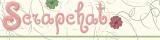The list is growing, each week I'll be adding Store names and links-keep checking back to make sure your local is there-if not pop me an email... Thanks again to all..
The Craft Attic- Morningside QLD
Scrapbookers Realm-Manly West QLD
Passion For Paper-Woody Point QLD
Paper Addiction-Lawnton QLD
For collection day/s confirmation please email me..
If you attend or run a scrapping group and would like have have your photos/groups photos delivered to/for your get togethers, feel free to either call me on 0400 7580 567 or email for further information..
30.9.07
Scrapbook Creations No 46
28.9.07
Nearly October?????
Honestly, I used to think the days were sooo long... (of course I was about 8)
Don't they just fly??
Christmas is around the corner, it is hard to miss the Christmas decorations that are starting to grace the shops. Have you seen the awesome products hitting the scrapbooking shops..
I bought a great 6 x 4 Calender template from PickleberryPOP perfect gift for family and teachers-just add your photos and print. One idea I have been playing with is resizing the template, printing and then adding to a premade binder like Sara binders and adding any addtional elements you may wish, check out the shops listed under Fave Places I know they all stock them....
 Next weekend, we will have the annual Christmas Card Shoot-I don't know who has more fun the boys or me-LOL-after about 200 shots though, I think we are about done..
Next weekend, we will have the annual Christmas Card Shoot-I don't know who has more fun the boys or me-LOL-after about 200 shots though, I think we are about done..
This is the one I used last year-shot 182...(ok I can't find it-but I will and I'll post it soon) I altered the photo in Photoshop, and resized to fit 4 individual photos on a 6" x 4".
Don't they just fly??
Christmas is around the corner, it is hard to miss the Christmas decorations that are starting to grace the shops. Have you seen the awesome products hitting the scrapbooking shops..
I bought a great 6 x 4 Calender template from PickleberryPOP perfect gift for family and teachers-just add your photos and print. One idea I have been playing with is resizing the template, printing and then adding to a premade binder like Sara binders and adding any addtional elements you may wish, check out the shops listed under Fave Places I know they all stock them....
 Next weekend, we will have the annual Christmas Card Shoot-I don't know who has more fun the boys or me-LOL-after about 200 shots though, I think we are about done..
Next weekend, we will have the annual Christmas Card Shoot-I don't know who has more fun the boys or me-LOL-after about 200 shots though, I think we are about done.. This is the one I used last year-shot 182...(ok I can't find it-but I will and I'll post it soon) I altered the photo in Photoshop, and resized to fit 4 individual photos on a 6" x 4".
25.9.07
It Starts Now...
OK-the printing services are here-ready to rock.. Below is a post on how to install our software... You may choose to have your prints posted or collect from one of the stores you frequent, more Store Pick Ups, are in the pipeline-just confirming time frames from ordering to pick up...
For any further information-please feel free to contact me either on 0400 750 567 or email
For any further information-please feel free to contact me either on 0400 750 567 or email
Point Shoot Play Software Download Instructions..
Point Shoot Play Downlaod
Click on the link named PSP Printing Services Download - Located on the right,
named PSP Printing Services Download
Select Run.
It will start automatically.
Follow the prompts on the Installation Wizard.On the last wizard screen, Click OK to finish.
Open PointShootPlay:
After installation, there are two main ways to start the software:Double click the icon on your Desktop (assuming you left the default options during Installation), orChoose the PointShootPlay button from your Start menu; Start > Programs > PointShootPlayStarting PointShootPlay:Checklist:Pen & paper (for password)Live Internet connectionYour email addressEnter your email address and nominate a password in the boxes a the bottom right of the intro screen.Note: Use a password of your choice, then write it down and store it somewhere safe.
Click the Start button in PointShootPlay.
Create a New Order:
Checklist:
Internet connectionDigital imagesEmail addressWeb browser (Internet Explorer / Mozilla Firefox etc.)
Click on the Add Images icon, the first button on the navigation bar, or right click on the screen and select Add Images. Select your digital image(s) from your computer filing system, then click the Open button on the dialogue box.
Note: there are minimum image resolutions that are required for quality prints to be produced.
All your images will automatically be selected with the default image size at startup.To change size or quantities, select the image and click on the Change Size/Qty link under the image or from the menu bar above.
You may also select a variation here e.g. 6x4 inch Matte or 6x4 inch GlossTip: Use the ALT+F1 keyboard shortcut to show & hide the side bar.
Click Next, or click the Preview icon to progress to the Preview screen. Here you have the option to Resize, Rotate or crop your pictures.Cropping allows you to choose which parts of the image are printed. This is often the case where the digital image won’t completely fit “snugly” within the dimensions of the chosen print, whilst still maintaining the same “aspect ratio” (i.e. so the image is not stretched).To do this, click on one of the image thumbnails on the screen. A larger version of the image will appear in the window above, that allows you to alter the view of the image. Hold your mouse down on one of the handles at the corner of the image (drag) to resize it.Click and drag in the middle of the cropped area to move the crop area within the image boundaries. You will see a faded section around the image, this is the cropped area.
Click the Details icon (or click the “Next” wizard button) once you are satisfied with the cropping.
If you'd like your prints delivered, choose your freight option.Ensure the delivery and contact details are correct, especially the email address.Tip: If you wish to finish the order at a later date, simply close the program and you will be prompted to save the order.
Click Next or click on the Payment icon, then enter your Credit Card details into the Payment screen.(Depending on how the system has been set up, you may have additional options presented to you on this screen.)
Click Next or click the Upload icon to start the transmission.
The time this will take depends on your Internet connection, the size of your images and the number of images in the order. Please be patient for large orders.You will receive confirmation that the order has gone through via email. It is important that your email address is accurate otherwise you will not receive a confirmation. Please contact Point Shoot Play if you did not receive a confirmation email.
Click on the link named PSP Printing Services Download - Located on the right,
named PSP Printing Services Download
Select Run.
It will start automatically.
Follow the prompts on the Installation Wizard.On the last wizard screen, Click OK to finish.
Open PointShootPlay:
After installation, there are two main ways to start the software:Double click the icon on your Desktop (assuming you left the default options during Installation), orChoose the PointShootPlay button from your Start menu; Start > Programs > PointShootPlayStarting PointShootPlay:Checklist:Pen & paper (for password)Live Internet connectionYour email addressEnter your email address and nominate a password in the boxes a the bottom right of the intro screen.Note: Use a password of your choice, then write it down and store it somewhere safe.
Click the Start button in PointShootPlay.
Create a New Order:
Checklist:
Internet connectionDigital imagesEmail addressWeb browser (Internet Explorer / Mozilla Firefox etc.)
Click on the Add Images icon, the first button on the navigation bar, or right click on the screen and select Add Images. Select your digital image(s) from your computer filing system, then click the Open button on the dialogue box.
Note: there are minimum image resolutions that are required for quality prints to be produced.
All your images will automatically be selected with the default image size at startup.To change size or quantities, select the image and click on the Change Size/Qty link under the image or from the menu bar above.
You may also select a variation here e.g. 6x4 inch Matte or 6x4 inch GlossTip: Use the ALT+F1 keyboard shortcut to show & hide the side bar.
Click Next, or click the Preview icon to progress to the Preview screen. Here you have the option to Resize, Rotate or crop your pictures.Cropping allows you to choose which parts of the image are printed. This is often the case where the digital image won’t completely fit “snugly” within the dimensions of the chosen print, whilst still maintaining the same “aspect ratio” (i.e. so the image is not stretched).To do this, click on one of the image thumbnails on the screen. A larger version of the image will appear in the window above, that allows you to alter the view of the image. Hold your mouse down on one of the handles at the corner of the image (drag) to resize it.Click and drag in the middle of the cropped area to move the crop area within the image boundaries. You will see a faded section around the image, this is the cropped area.
Click the Details icon (or click the “Next” wizard button) once you are satisfied with the cropping.
If you'd like your prints delivered, choose your freight option.Ensure the delivery and contact details are correct, especially the email address.Tip: If you wish to finish the order at a later date, simply close the program and you will be prompted to save the order.
Click Next or click on the Payment icon, then enter your Credit Card details into the Payment screen.(Depending on how the system has been set up, you may have additional options presented to you on this screen.)
Click Next or click the Upload icon to start the transmission.
The time this will take depends on your Internet connection, the size of your images and the number of images in the order. Please be patient for large orders.You will receive confirmation that the order has gone through via email. It is important that your email address is accurate otherwise you will not receive a confirmation. Please contact Point Shoot Play if you did not receive a confirmation email.
23.9.07
Funny Thing.......
Really it is...
I keep going to and from all the blogs I read-willing them all to post a blog-then it hits me-I'm the same.... We all lead such busy lives-with sooo many things to cram into a 24 hour period.. WOW..
This week has been crazy and so much fun... Thursday night Jay had a musical at school, Sea Cadets on Friday night and a mammoth David Jones shopping spree with mum and dad.... (wish I could post a few photos from the musical-but with bad light-etc (I am my worst critic))-can't wait to our Photography classes that start in 2008-interested???!!!
The workshops are going great only a few available days left in Oct and November.. Printing services an inch away to going live...
I keep going to and from all the blogs I read-willing them all to post a blog-then it hits me-I'm the same.... We all lead such busy lives-with sooo many things to cram into a 24 hour period.. WOW..
This week has been crazy and so much fun... Thursday night Jay had a musical at school, Sea Cadets on Friday night and a mammoth David Jones shopping spree with mum and dad.... (wish I could post a few photos from the musical-but with bad light-etc (I am my worst critic))-can't wait to our Photography classes that start in 2008-interested???!!!
The workshops are going great only a few available days left in Oct and November.. Printing services an inch away to going live...
19.9.07
Thanks And A little Tease..
WOW, the feedback we are getting from Friday nights class-has been great..
More workshops have been booked and a few new shops have joined the family.. More on that later...
Don't forget if you are in or near Bundy on the weekend of the 3rd/4th November, we are holding a Point Shoot Play Weekend Workshop - email Petrina for more info...
We are nearly there with launching our printing services-a little later than what I wanted-but you know software-I want all the clinks straightened before we go live-nearly there... A little teaser... 6 x 4's order more than 50 at a time, pay only $0.19ea.. 8 x 8's-great for albums- order 10 or more -$2.95ea... PhotoArt will also be available, such as Snow Cones and mouse pads..
Don't forget, if you want to collect your photos from your local Scrapbook store, drop me an email..
New class formats are in the pipelines-the girls have some great ideas...
More workshops have been booked and a few new shops have joined the family.. More on that later...
Don't forget if you are in or near Bundy on the weekend of the 3rd/4th November, we are holding a Point Shoot Play Weekend Workshop - email Petrina for more info...
We are nearly there with launching our printing services-a little later than what I wanted-but you know software-I want all the clinks straightened before we go live-nearly there... A little teaser... 6 x 4's order more than 50 at a time, pay only $0.19ea.. 8 x 8's-great for albums- order 10 or more -$2.95ea... PhotoArt will also be available, such as Snow Cones and mouse pads..
Don't forget, if you want to collect your photos from your local Scrapbook store, drop me an email..
New class formats are in the pipelines-the girls have some great ideas...
14.9.07
First Official Class Now Behind Us....
The first official Point Shoot Play class was held tonight at Stamp Art Studio..
What a great group of ladies and gent... Thank you all.. Sara took this class and totally Rocked.. Peta and I were there as Funky Cheerleaders (and to make sure the laptops etc behaved themselves)... Thank you to Rosemary for being with us from the start..
We can't wait to the next one... Fri 12/10/07 for the Basics 101, with Sara-Stamp Art Studio-contact Rosemary for more info.. And Paper Addiction with Peta, on Sunday 14/10/07.
Photo Printing Info will be up in a jiffy.....
What a great group of ladies and gent... Thank you all.. Sara took this class and totally Rocked.. Peta and I were there as Funky Cheerleaders (and to make sure the laptops etc behaved themselves)... Thank you to Rosemary for being with us from the start..
We can't wait to the next one... Fri 12/10/07 for the Basics 101, with Sara-Stamp Art Studio-contact Rosemary for more info.. And Paper Addiction with Peta, on Sunday 14/10/07.
Photo Printing Info will be up in a jiffy.....
10.9.07
Busy Busy Busy And Presents....
WOW what a weekend that is coming up...
Friday Night-sees Point Play Shoots-first Offical Workshop... The girls and I have been working so hard towards this night-You Girls Rock....
I got a pressie.... For my Birthday-my boys let me spend some money on me-YAH!!!
I bought this book(anyone that knows me-knows I am book and magazine MAD)-it is awesome-Great Ideas and Fantastic Pics....
Friday Night-sees Point Play Shoots-first Offical Workshop... The girls and I have been working so hard towards this night-You Girls Rock....
I got a pressie.... For my Birthday-my boys let me spend some money on me-YAH!!!
I bought this book(anyone that knows me-knows I am book and magazine MAD)-it is awesome-Great Ideas and Fantastic Pics....

8.9.07
Bundy Weekend WorkShop And More
On the weekend of the 3rd and 4th November, Point Shoot Play, will be holding a weekend workshop in Bundaburg-we can't wait...A Big Thank You to Petrina, with out your wonderful help this weekend wouldn't be possible.. Spaces are limited so get in quick for a great weekend.. Sara from Sassi Photography will be taking advantage of the beautiful landscape for Photo Shoots..For more information, please email Mel or Petrina..
We have also be invited to join Passion For Paper at their Retreat on Saturday afternoon on 13th October in beautiful Mudjimba.. Only a few spots left, email Passion For Paper or call 07 3283 7866 for more info.. Thanks Mel and Chris...
Additional Classes are being held at Stamp Art Studio Aspley-contact Rosemary on 07 3863 0833 for info and dates or check out the Stamp Art Studio Blog
Point Shoot Play Printing Services are well on their way to being ready to rock-keep an eye out for great opeing specials....
We have also be invited to join Passion For Paper at their Retreat on Saturday afternoon on 13th October in beautiful Mudjimba.. Only a few spots left, email Passion For Paper or call 07 3283 7866 for more info.. Thanks Mel and Chris...
Additional Classes are being held at Stamp Art Studio Aspley-contact Rosemary on 07 3863 0833 for info and dates or check out the Stamp Art Studio Blog
Point Shoot Play Printing Services are well on their way to being ready to rock-keep an eye out for great opeing specials....
4.9.07
Hello Spring...
I don't know about you-but I am loving the weather right now... Ok so some may suffer from Hay Fever, but Spring still Rocks...
How was RiverFire?? We went in last minute and found a great little possie-thanks to the Cameron's-as my tripod broke last week-photos had a little to much camera shake-anyone wondering what to get me for my Birthday-would love/need a new Tripod.... LOL..
I hope all the Dads had a great Fathers Day..
Have a great Day...
How was RiverFire?? We went in last minute and found a great little possie-thanks to the Cameron's-as my tripod broke last week-photos had a little to much camera shake-anyone wondering what to get me for my Birthday-would love/need a new Tripod.... LOL..
I hope all the Dads had a great Fathers Day..
Have a great Day...
Subscribe to:
Posts (Atom)