*waves* I told you I would single you out on here :)
For all those who didn't attend my permission to play class at Stamp Antic's on Saturday... Michelle one of my very clever students asked a question that I must admit - put me on the spot! I had no idea - and even the book couldn't save me on this one!!
After a bit of poking around online I have found the answer though!!
The question was this: Can you justify text in Elements.
Short Answer: No.
Long Answer: Yes. (haha)
Okay - well you can't 'find' anywhere to justify it in elements, the tools that you would find in other word programs aren't there in elements. BUT. (this is where it gets a bit tricky) There is a way to 'fool' Elements and make it do it... After you have set up your journaling/text box, simply click back in the box so it's 'active' (ie you could type in it if you wished) - then hold down shift+ctrl+ J (J for justify) and your text box should now be justified.
I also will just mention that if you want something to stop being Justified you'll have to click on one of the other paragraph alignment options on the tool bar - or you can try out the short cuts,
shift+ctrl+L (left aligned)
shift+ctrl+E (right aligned)
shit+ctrl+C (center aligned)
Subscribe to:
Post Comments (Atom)


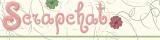


No comments:
Post a Comment