


1. Download the Free PSP 2007 Jewel Case Template and complete (all templates are preset to print at the correct size for us to crop for you)
2. Up load all calender completed templates to the PSP Printing Site.
3. Click on the Change Size/Quantity icon.
4. Scroll down and select Jewel Case Calender, now is the time to change your quantity as well-if required.
5. Click on apply to all.
(the total price will automatically change)
6. Follow through as normal.
NOTE: If you would like to pay by Direct Deposit-in the payment section Tick the "Pay on Account square-this will then advise me and I'll email through details..
7. Your calender/s will then delivered to your local Scrapbook Store
8. Enjoy with Family and Friends..
I can email through the above if need be-just drop me an email


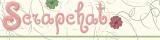


No comments:
Post a Comment